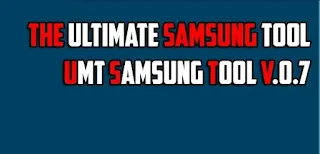UMTSams V0.7(UltimateSams v0.7) Ultimate samsung Tool v0.7 Download
UMTSams V0.7 is not just a tool; it's an experience that empowers Samsung users to take control of their devices like never before. Download UMTSams V0.7 today and embark on a journey of customization, optimization, and endless possibilities for your Samsung device. Elevate your smartphone experience with the ultimate Samsung tool – UMTSams V0.7!
Whats New:
UltimateSams v0.7 stands out as the ultimate tool for Samsung device enthusiasts, providing a comprehensive set of features to unlock the full potential of their devices. Whether you are a seasoned developer or a casual user looking to enhance your Samsung experience, this tool offers a user-friendly interface with powerful functionalities that cater to a wide range of customization needs. Embrace the power of UltimateSams v0.7 and elevate your Samsung device to new heights.
Added FRP Reset in MTP Mode for:
- Samsung Galaxy A03s (SM-A037U)
- Samsung Galaxy A13 (SM-A135U)
- Samsung Galaxy A14 5G (SM-A146U)
- Samsung Galaxy A50 (SM-A505U)
- Samsung Galaxy A51 (SM-A515U)
- Samsung Galaxy S21 Ultra 5G (SM-G998U)
- Samsung Galaxy S21+ Plus (SM-G996U)
- Samsung Galaxy S21 5G (SM-G991U)
- Samsung Galaxy S21 FE 5G (SM-G990U)
- Samsung Galaxy S20+ 5G (SM-G986U)
- Samsung Galaxy S20 Ultra 5G (SM-G988U)
- Samsung Galaxy S22 Ultra 5G (SM-S908U)
- Samsung Galaxy S22 5G (SM-S901U)
- Samsung Galaxy S23 (SM-S911U)
- Samsung Galaxy S23+ (SM-S916U)
- Samsung Galaxy S23 Ultra (SM-S918U)
- Samsung Galaxy Note 20 Ultra 5G (SM-N986U)
- Samsung Galaxy Note20 5G (SM-N981U)
- Samsung Galaxy Z Fold 3 (SM-F926U)
- Samsung Galaxy Z Fold 4 (SM-F936U)
- Samsung Galaxy Z Fold5 (SM-F946U)
- Samsung Galaxy Z Flip 3 5G (SM-F711U)
- Samsung Galaxy Z Flip 4 (SM-F721U)
- Samsung Galaxy Z Flip5 (SM-F731U)
- This method is specifically for US Devices.
UltimateSams v0.7
- The Ultimate Samsung Tool
Supported Functions
- Flash Single / 4 File Firmware
- Fully Customizable Flashing
- Scenario Based Flashing
- Advance Flasher to Flash partition with files of your choice
- Option to skip reboot, if for example, you are flashing custom recovery
- ENG Root option to root supported models with Factory Binary
- FRP Reset without Data Loss (for supported models)
- FRP Reset (UD Format) for most Samsung Phones
- FRP Reset in ADB Mode, it will auto select method if phone has ENG Root
- Remove MDM Lock (Need Root Access / ENG Root)
- Remove Call Me (Need Root Access / ENG Root) - No Relock Method
- Remove Android Locks (Need Root Access / ENG Root)
- Userlock ByPass without Data Loss with Special Firmware
- FRP Lock ByPass with Special Firmware
- Firmware Tool to Create Special Firmware for FRP / Userlock ByPass
- Make Rooted Boot to Root Samsung Devices
- FRP Bypass over MTP/Modem Port
- FRP Reset in Download (Odin) Mode
- Samsung 2024 USA Variants FRP Reset in MTP Mode - NEW!
- Samsung CSC Change in MTP Mode - NEW!
Added CSC Change in MTP Mode
- This may work on other devices also apart from US version.
How to Download:
- Download UMT Support Access.
- Connect UMT Box/Dongle to PC and Run UMT Support Access.
- Download required Executable from Installer folder.
- Enjoy!
- Download Mirrors