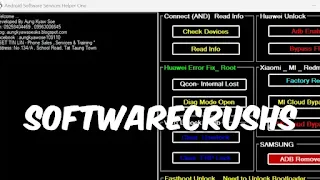Android Software Services Helper One Tool Latest Update
Android Software Services Helper One Tool 2023 [Latest Version]
Android Software Services Helper One Tool 2023, a versatile Android software services utility designed to empower you with a plethora of features and functionalities to enhance your Android experience. In this comprehensive guide, we will delve into the myriad capabilities of this indispensable tool, providing you with valuable insights and instructions for optimal use.
Unlocking the Potential: Android Software Services Helper One Tool
In the dynamic landscape of Android software services, having the right tool at your disposal can make all the difference. Android Software Services Helper One Tool 2023 is that very tool you’ve been looking for. Developed by the talented duo Aung Kyaw Soe and Kyaw, this feature-rich utility is your gateway to unlocking the full potential of your Android device.
Features of Android Software Helper One Tool:
1. Connect and Read Info:
Gain access to vital device information.
2. Huawei Unlock:Unlock Huawei devices effortlessly.
3. Huawei Error Fix & Root:
Tackle Huawei errors and achieve root access.
4. Xiaomi Mi & Redmi:
Perform tasks such as Factory Reset, Mi Cloud Bypass, and more.
5. VIVO Unlock ADB:
Clear Userlock and FRP Lock on VIVO devices.
6. Samsung:
Unlock Samsung devices via Fastboot, including BL Unlock, Format Data, and FRP Unlock.
Why Android Software Services Helper One Tool?
Unleash the Power of Android:
This tool serves as a powerful ally, allowing you to accomplish a wide range of Android software service tasks effortlessly. Whether you’re a seasoned Android user or a technician, this tool streamlines your workflow, thanks to its user-friendly interface and detailed instructions for each feature.
Secure and Efficient:
Android Software Services Helper One Tool is not just powerful; it’s also secure and efficient. It empowers you to connect, unlock, and fix various Android devices, all while ensuring your data’s safety.
Use with Caution:
It’s important to note that some of the features of Android Software Services Helper One Tool carry inherent risks if not used correctly. Prior to utilizing any feature, carefully read the provided instructions to ensure a safe and efficient operation.
Here’s a step-by-step guide to help you make the most of this remarkable tool:
- Download the Tool:
- Begin by downloading the tool from the link provided below.
- Unzip the Files:
- Unzip all the downloaded files to your C: drive. This step is crucial for seamless execution.
- Disable Antivirus:
- Disable your antivirus software before proceeding with the installation.
Installation:
Navigate to the folder where you unzipped the files and install the setup file, following the basic instructions.
Instalation Process:-
- IRun “Android _ Software Service Helper One .exe” from the installed files.
- Driver Installation:
- IIf necessary, install any required drivers. Skip this step if you’ve already done so.
- Connect and Explore:
- IConnect your phone and explore the extensive functionalities of this tool.
- Enjoy:
With Android Software Services Helper One Tool at your disposal, enjoy a world of possibilities on your Android device.Download Links and CompatibiLink to Download the Tool