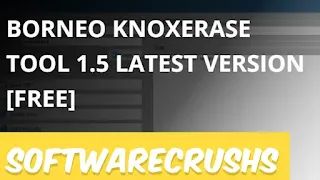Borneo KnoxErase Tool 1.5 Latest Version [Free]
Borneo KnoxErase Tool 1.5
With Borneo KnoxErase Tool 1.5, you can regain control of your device, whether you've forgotten your Google account credentials, need to reset your device, or wish to unlock its full potential. The latest version promises improved performance, compatibility, and faster operation.
Borneo KnoxErase Tool 1.5, the latest version of this powerful tool, is here to help users maintain their privacy, and the best part is it's completely free. Borneo KnoxErase Tool 1.5 is the latest version of the popular tool for erasing FRP, KG, and Knox from Samsung devices. This version includes a number of improvements, including:
New login credentials for the tool:
EMAIL: BORNEOGSM, PASSWORD: BORNEOGSM
- Make sure that your device is fully charged before starting the process.
- Do not disconnect your device from your computer while the process is in progress.
- If you encounter any problems, please consult the Borneo KnoxErase forum for help.
How to use Borneo?
- Download the Borneo Knox Erase Tool from the below link
- Extract files on the desktop
- Open the folder and run the "Borneo_KnoxErase.exe"
- Next need to log in to the tool username enter "BORNEO" and password fill in "BORNEO" and click on the login button.
- Connect the device to the computer and follow the instructions in the Borneo knoxerase tool.
- And Done