Download Flash64 Ultra V1.06.02.2025 – The Ultimate Managed NAND Programmer
The Flash64 Ultra V1.06.02.2025 is the latest innovation in high-speed managed NAND programming, built for repair shops, mobile technicians, and data recovery professionals. Now with the release of Flash64 Ultra Software Version V1.06.02.2025, you can unlock even more power, precision, and performance in one easy-to-use package.
🔧 What's New in Flash64 Ultra V1.06.02.2025?
The V1.06.02.2025 release of the F64 Ultra Suite introduces enhanced stability, improved UI performance, and expanded support for the latest UFS 4.x and eMMC 5.1 ICs. This update ensures the Flash64 Ultra hardware continues to deliver industry-leading speeds up to 420 MB/s and broad compatibility across all major storage formats.
| Brand | UFS Version | Data Status After WP Remove |
|---|---|---|
| Samsung | 2.0 | ✅ No Data Loss |
| Samsung | 2.1 | ✅ No Data Loss |
| Samsung | 2.2 | ✅ No Data Loss |
| Samsung | 3.0 | ✅ No Data Loss |
| Samsung | 3.1 | ✅ No Data Loss |
| Samsung | 4.0 | ⚠️ 100% Data Loss on ALL LUNs – Backup Required |
| YMTC | 2.2 | ✅ No Data Loss |
| Other Brands (SK Hynix, Micron, KIOXIA, etc.) | Various | ❌ 100% Data Loss on ALL LUNs – Backup Required |
⚡ Key Features of Flash64 Ultra
🚀 Ultra-Fast Data Transfer Speeds
- Dual-core SoC + ASIC architecture
- Up to 420 MB/s with UFS 3.x/4.x
- Up to 200 MB/s with eMMC 5.1
- Ideal for reading, writing, provisioning, and testing
📱 Full Storage Format Support
- UFS 1.0–4.1 (HS-Gear up to 420 MB/s)
- eMMC 4.1–5.1 (8-bit HS200, 200 MB/s)
- NM Cards: Up to 90 MB/s
- MicroSD: SDSC, SDHC, SDXC, SDUC (UHS-I, 104 MB/s)
🔌 Additional Interfaces
- JTAG, UART, SPI, I2C, RFFE for advanced diagnostics
- Real-time monitoring via 1.69-inch IPS TFT LCD
- Dual USB 3.2 Gen 1 + USB 2.0 connectivity
🛠️ How to Install Flash64 Ultra Software V06.02.2025
Follow these simple steps to download and install the latest version of the Flash64 Ultra Suite:
✅ System Requirements
- Operating Systems: Windows 8, 10, 11 (64-bit recommended)
- USB Drivers: Pre-installed for Windows 10/11
📥 Step-by-Step Installation Guide
Download Software
Visit the official Flash64 website or authorized distributor to download the F64 Ultra Suite V1.06.02.2025.
Extract the Package
Unzip the downloaded file to a preferred folder on your PC.
Connect Flash64 Ultra Programmer
Plug the Flash64 Ultra device into your PC using a USB 3.2 cable. Windows will automatically recognize and install the required drivers.
Launch the Software
Open the F64UltraSuite.exe file from the extracted folder. The interface should initialize automatically.
Update Firmware (if prompted)
If the software prompts for a firmware update, allow it to complete before proceeding.
Begin Programming
Insert your UFS/eMMC/NM/microSD IC and begin using the wide range of features from reading partitions to provisioning new storage.
💡 Advanced Features for Professionals
🔍 High- and Low-Level Storage Access
- High-Level: Access Android OS partitions
- Low-Level: Work with RAW partitions, LUs, RPMBs
⚙️ UFS and eMMC Provisioning
- Modify descriptors, flags, attributes
- Configure Extended CSD and low-level structures
🔒 Built-in Safety Features
- Triple digital power supply with real-time short-circuit protection
- Audible buzzer alert system for critical warnings
🧩 Modular Design & Expandability
The Flash64 Ultra features a modular socket design that allows you to:
- Replace interfaces with ease
- Add new adapters for future IC types
- Maintain hardware longevity through upgradability
🛡️ Warranty & Software Support
- 24 months of free software updates
- 6-month standard hardware warranty
- NFC-based warranty tracking system for service convenience
🏆 Why Choose Flash64 Ultra?
With 25+ years of GSM industry expertise, Flash64 Ultra is the preferred tool for:
- Phone repair shops
- Game console and TV box technicians
- IoT developers
- Professional data recovery labs
Flash64 Ultra delivers unmatched speed, versatility, and precision for managed NAND storage work.
📎 Download Now: Flash64 Ultra V1.06.02.2025
Don’t miss out on the most advanced software release for professional NAND programming.
👉 [Download: Flash64 Ultra Suite V1.06.02.2025]
Upgrade your workshop with Flash64 Ultra — the fastest, most reliable, and versatile NAND programmer on the market.
Keywords for SEO:
- Flash64 Ultra download
- managed NAND programmer 2025
- Flash64 Ultra software V1.06.02.2025
- UFS programmer
- eMMC reader and writer
- NAND repair tools
- Flash64 Ultra Suite Windows
F64 Ultra Hardware Overview – High-Performance, Professional-Grade Design
The F64 Ultra is a high-performance hardware platform engineered for professionals who demand speed, reliability, and versatility. Designed with advanced components and precision craftsmanship, it excels in managing complex workflows and high-intensity tasks, making it ideal for developers, engineers, and data professionals.
Powerful Core Processing – Dual-Core Xtensa LX7 MCU
At the core of the F64 Ultra is a dual-core Xtensa LX7 microcontroller, operating at a high speed of 240 MHz. This is paired with a custom-built ASIC optimized for differential and single-ended I/O support, delivering exceptional performance and real-time reliability across demanding applications.
High-Capacity Memory for Seamless Multitasking
The F64 Ultra comes equipped with generous memory resources to support advanced software and multitasking operations:
- External SRAM: 8 MB (8,388,608 bytes)
- Internal SRAM: 512 KB (524,288 bytes)
- Flash Memory: 16 MB (16,777,216 bytes)
This ample memory ensures fast data access, robust storage for configurations, and support for complex, multi-layered processes.
Integrated Wireless & Standalone Functionality
The F64 Ultra is designed for wireless connectivity and flexible deployment, featuring:
- Wi-Fi Support: 2.4 GHz (802.11 b/g/n)
- Bluetooth LE: Seamless integration with mobile devices
- Multiple Operation Modes: Functions independently, via USB connection, or as a Bluetooth-enabled accessory
This makes it a versatile tool for a wide range of professional and industrial environments.
User-Centric Interface with LCD Display
The device features a 1.69-inch LCD screen and three physical control buttons, enabling intuitive interaction. Users can easily configure settings, run diagnostics, and manage tasks directly from the interface — no computer required.
Durable, Precision-Engineered Sockets
The F64 Ultra is built with high-precision sockets, tested for long-term durability and secure connectivity. These industrial-grade connectors ensure stable performance even during extended, high-load operations.
Built for Reliability, Versatility, and Professional Use
Whether deployed as a standalone tool or part of a larger hardware setup, the F64 Ultra is crafted for professionals working with managed NAND storage and other advanced systems. Its rugged design, intelligent features, and robust hardware architecture make it an essential asset for mission-critical applications.
Why Choose F64 Ultra Hardware?
- High-Speed Dual-Core Processing
- Advanced I/O Compatibility
- Expandable Memory Capacity
- Wi-Fi & Bluetooth LE Connectivity
- User-Friendly LCD Interface
- Reliable Performance Under Load
Elevate your workflow with the F64 Ultra – a precision hardware solution built for the demands of modern, professional environments.


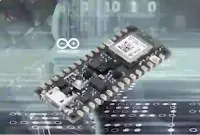
.webp)