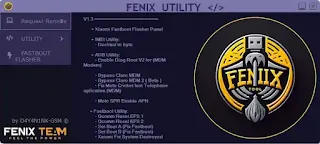Download FENIX UTILITY Tool V1.3 Feel The Power Of GSM for Android Device
Fenix Utility Tool v1.3 is a powerful tool for controlling your Android device remotely, This tool is easy to use and gives the best experience and the latest version of the tool is v1.3 with new features, by using this tool you can repair your IMEI, Enable Diag Mode For Xiaomi, Give ADB and Fastboot Commands, Erase your MTK device, firmware flashing, device unlocking and much more as shown in this article.
What is the use of FENIX UTILITY?
FENIX UTILITY v1.3 is a software application that allows you to access and control your Android devices remotely via a web-based panel. You can rent the tool for a specific period and use it to perform various tasks on your devices, such as:
- – IMEI repair: You can generate new IMEI numbers or restore the original ones for your devices, especially if they are blacklisted or blocked by the network.
- – Xiaomi Enable Diag: You can enable the diagnostic mode on your Xiaomi devices with a simple APK installation, which allows you to access advanced settings and features
- – ADB and Fastboot commands: You can execute various commands on your devices using the Android Debug Bridge (ADB) and Fastboot modes, such as reading device information, rebooting, flashing firmware, erasing data, and more.
- – MTK erase: You can erase the NVRAM and NVdata partitions on your MediaTek devices, which store important information such as IMEI, WiFi, Bluetooth, and network settings.
How to use FENIX UTILITY
Using FENIX UTILITY is very simple and convenient. All you need to do is:
- – Download the tool from the link below and install it on your computer.
- – Register an account and log in to the web-based panel.
- – Connect your Android device to your computer via USB cable and enable USB debugging mode.
- – Select the operation you want to perform from the utility menu and follow the instructions on the screen.