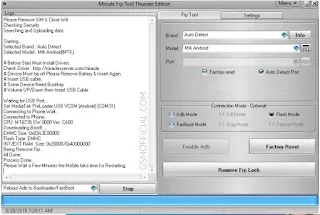You can download the latest version of Miracle FRP Tool, which is version 2.03, by using the setup file.
Miracle FRP Tool is a small utility that assists you in resetting FRP (Factory Reset Protection) locks on your devices. The Miracle FRP Module is one of the best tools for removing FRP locks for various brands.
You can download the Miracle FRP Tool, including the USB Driver and Tutorial, from the official link provided on this page in a zip package.
Miracle FRP Tool can remove factory reset protection on various devices, including those in Fastboot mode, Flash mode, and EDL mode.
How To Work?
Download and extract the zip package. After unzipping it, you will see the tool, driver, and tutorial.Install the Miracle FRP Tool on your computer.
Install a USB Driver on your computer. Otherwise, never does the tool detects your device.
Samsung FRP:
- Open the tool Choose the device model Then, connect your device to Download mode Click on Reset FRP.
Oppo FRP:
- Open the tool Choose the device model Then, connect your device to Flash mode Click on Reset FRP.
Asus FRP:
- Open the tool Choose the device model Then, connect your device to Fastboot mode Click on Reset FRP.
Xiaomi FRP:
- Open the tool Choose the device model Then, connect your device to EDL mode Click on Reset FRP
Download the Miracle FRP Tool Setup File V2.03