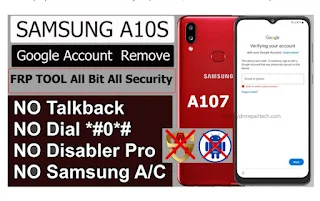FRP Bypass Samsung A10s Android 11 Google Account Bypass Free Download
Bypass SAMSUNG A10s/A107F U8 FRP ON Android 11
FRP is an inbuilt data protection feature for all present-day Android smartphones, it protects phones from unauthorized access. After done a factory reset, if you forget the last active Gmail account which was used before on your phone, then, you have to find a solution to unlock your phone. Here, more especially, I share a URL to download Samsung All Version Android 11 SM-A107F, SM-A107M FRP Reset Unlock by ST MTK Tool with proper instructions to unlock your phone. So, follow the below how to process carefully
Google provides Android Lollipop, Marshmallow, Nougat, Pie, Oreo, 10 Q and Android 13 versions with new FRP features. The factory reset protection summary is FRP and it basically helps protect the personal data and privacy of Android users in case of theft. The process of unlocking FRP security is different with each new Android version and phone. So, always remember your Gmail account information to avoid FRP security lock
HOW TO DESABLE FRP ( Factory Reset Protection )
If you want to disable the FRP lock feature from your Samsung A10s then you need to delete the Gmail Account from the device Settings. follow the below process completely to disable the Factory Reset Protection successfully: go to the settings menu=>> Accounts=>> select the Gmail id =>> remove account =>> that’s it
NOTE- Bypass FRP Files not responsible for any damage on your device please try this at your own risk
Download- ST MTK Universal Tool
Download- Chimera Tool
PASS: DMREPAIRTECH.COM