AFT V5.1.8 Free - AFTool 5.1.8 Flashtool Vivo, Qualcomm, Mediatek
AFT V5.1.8 Free - AFTool 5.1.8 Flash Tool for Vivo, Qualcomm, and MediaTek Devices
Introduction
The AFTool v5.1.8 (also known as Advanced Flash Tool) is a multi-platform utility designed to flash firmware, unlock devices, repair IMEI, and more. Whether you're working with Vivo, Qualcomm, or MediaTek (MTK) chipsets, AFTool v5.1.8 offers broad compatibility and powerful features—all within a compact, user-friendly interface
This article outlines the key functions of AFTool 5.1.8, provides a breakdown of its supported features, and explains why many technicians prefer this version for mobile servicing and flashing.
What Is AFTool v5.1.8?
AFTool v5.1.8 is a comprehensive flashing utility developed to support various smartphone brands and chipsets. It allows users to perform:
- Flashing of stock firmware
- IMEI repair
- Unlocking and bypass functions
- Recovery flashing
- Incremental upgrades
- Format and memory testing
Supported Chipsets:
- MediaTek (MTK) – MT6582, MT6735, MT6753, MT6765, etc.
- Qualcomm Snapdragon – Various MSM series
- Vivo Devices – Native compatibility with many Vivo smartphones
| Feature | Description |
|---|---|
| MTK Phone Support | Load .txt scatter files to flash MTK-based firmware |
| Qualcomm Flashing | Flash .mbn or .xml files using Qualcomm mode |
| AT Tool Functions | Perform IMEI repair and diagnostic operations |
| Incremental Upgrade | Update firmware without wiping user data |
| DA Agent Loader | Secure authentication for newer MTK SoCs |
| Multi-device Flashing | Supports simultaneous flashing on multiple connected devices |
| Carrier Frequency Tool | Built-in frequency tools for network tuning (especially for Vivo models) |
User Interface Overview
When launched, the AFTool shows a clean tabbed interface:
- Qualcomm Phone: For flashing .mbn and .xml files
- MTK Phone: For loading scatter files
- AT Tool: Used for IMEI repair and advanced test commands
- Incremental Upgrade: To flash OTA packages
Image Preview: The screenshot attached displays the MTK phone tab, loaded with an Oppo R827 firmware scatter file (MT6582 chipset), showing all partitions ready to be flashed—from PRELOADER to USRDATA.
How to Use AFTool v5.1.8 (Free Version)
Disclaimer: This information is for educational purposes only. Always use official software or tools provided by the manufacturer. Using cracked software may violate intellectual property laws and compromise system security.
Steps:
- Download and extract AFTool v5.1.8
- Install necessary USB drivers for MTK or Qualcomm
- Launch AFTool as Administrator
- Select the appropriate tab (MTK or Qualcomm)
- Load the firmware file (scatter or XML depending on chip type)
- Choose "Download Only" or desired mode
- Connect the powered-off phone via USB
- Click Download and wait for the flashing process to complete
Why Use AFTool v5.1.8?
- Lightweight and portable
- Minimal system requirements
- Compatible with older and newer chipsets
- Can handle both flashing and software repair
- Stable and widely trusted among technicians
Conclusion
AFTool v5.1.8 is a reliable tool for flashing and servicing a wide range of smartphones, including Vivo, MediaTek, and Qualcomm-based devices. Whether you’re performing a full firmware installation, unlocking a phone, or repairing IMEI, this version offers the versatility and stability needed in mobile repair shops.
- Aft 5.1.8 Free, aft v518, tool flashing vivo, tool flash mtk, flash tool vivo qualcomm, flash tool mtk,aftool v5.1.8 Free,aftool vivo mtk flash tool,aft v5.1.8 Free
Password:-softwarecrackguru

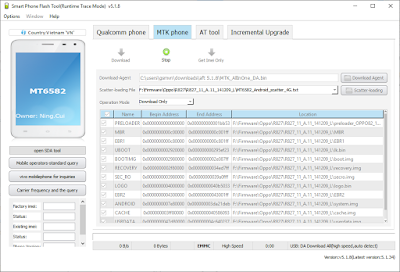

![MTK GSM SULTENG v1.3.8 LITE – Free Download [2025 Version]](https://blogger.googleusercontent.com/img/b/R29vZ2xl/AVvXsEjaY-hHWPejUjLMoftr4A2_isNveKrbAVmHnCSkkb57nhD8P6vOysBzm9bDumrF88dgIBLdZlS24yaQuka8uJKX-n2Qth4YTyBKsR8rl1-2acU4cAyyoB0K8LvjL90mMgBfKBfdPBStfV4SmO0pmeNKsPkslluwl7nQBu2PiIqtrENDLdwsdtPWt5FqQT2r/w320-h229/MTK%20GSM%20SULTENG%20v1.3.8.webp)
.webp)
![KDM TOOL PRO Matrix Edition Free Download & Free Activation [2025]](https://blogger.googleusercontent.com/img/b/R29vZ2xl/AVvXsEjAdpCdMB45OrN_EcKNVCSqaavvGUXDxPJTTbzMFXghHH5Agp5n6O6WwNyidi9mzWrxz6HdbrPrlI1BmXORJZHSIDmqbzVs1vjZ_Fx4Cq1on-xDm8SpJRtRrJR8gWho6VCmxnNhRx4omb5uZa3EpG6iP0PxhVvj81pT7Brh7gjk349IXBJxhGgKgw0w6Nc2/w320-h216/KDM%20TOOL%20PRO%20%E2%80%93%20Matrix%20Edition%20(1).webp)
.webp)